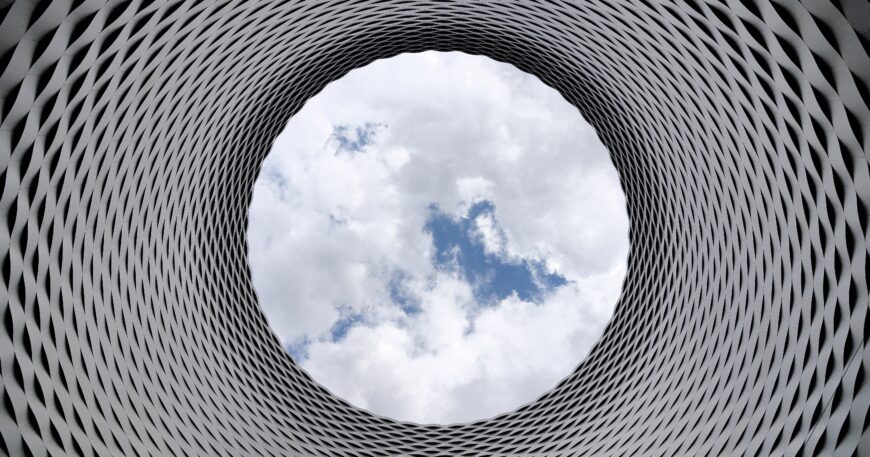When selecting a cloud computing approach for your business, understanding the different kinds of cloud technology is vital. In this blog post, we’ll explore Infrastructure as a Service (IaaS), Platform as a Service (PaaS), and Software as a Service (SaaS) to help you determine which one is right for you.
As you explore these different cloud services, it’s essential to consider factors such as cost, scalability, security, and integration with existing on-site technology. Each type of cloud environment offers unique advantages that can contribute significantly to your business’s success.
With a thorough understanding of IaaS, PaaS, and SaaS capabilities, you can select the cloud computing solution that best aligns with your organization’s objectives.
1. Benefits of Infrastructure as a Service (IaaS)
IaaS, one of the three primary cloud computing services, offers virtualized computing resources through an online platform. What are the key benefits of IaaS solutions?
Cost Savings
The most significant advantage of using IaaS is cost savings. Instead of investing a large sum in hardware, software, and other infrastructure components upfront, businesses only have to pay for what they need. This model eliminates capital expenses and reduces ongoing operational costs related to maintenance and upgrades.
Scalability & Flexibility
IaaS provides unparalleled scalability and flexibility when compared to traditional IT infrastructure setups. With IaaS providers like Amazon Web Services (AWS), you can easily scale up or down based on your needs without purchasing additional hardware or paying for excess capacity during periods of low demand. Therefore, you can instantly add or remove resources according to fluctuating workloads or peak times without committing to a long-term setup.
Data Security & Disaster Recovery
Data security is always a top concern for any business handling sensitive information. IaaS providers prioritize data protection by offering robust security measures such as encryption for data at rest and in transit, along with multi-factor authentication. Additionally, IaaS providers typically have built-in disaster recovery and backup solutions to ensure your data remains safe even in the event of a catastrophic failure.
Increased Focus on Your Core Business
By outsourcing infrastructure management to an IaaS provider, businesses can shift their focus towards developing core competencies and away from IT-related tasks. This shift allows for increased productivity and innovation within the company while leaving the complexities of managing hardware, software updates, and security measures to dedicated professionals.
Key Takeaway:
IaaS offers significant benefits to businesses, such as cost savings by paying only for what is used on an as-needed basis and increased scalability and flexibility. Additionally, IaaS providers prioritize data protection with robust security measures and built-in disaster recovery solutions while allowing companies to focus more on their core competencies.
2. Advantages of Platform as a Service (PaaS)
PaaS is a well-known cloud computing solution that offers several advantages for companies aiming to create and launch apps quickly and conveniently. So what are the key benefits of using PaaS in your organization?
Rapid Application Development
PaaS provides an environment where developers can build, test, and deploy applications without worrying about underlying infrastructure management. With pre-built tools and frameworks available on the platform, developers can focus on writing code, leading to faster application development.
Scalability
One major advantage of using PaaS is its ability to automatically scale resources according to demand. As your business grows or experiences fluctuations in usage patterns, the platform adjusts resource allocation accordingly, ensuring optimal performance at all times without manual intervention from IT staff.
Reduced Costs
PaaS helps reduce expenses for businesses because it allows for:
- No upfront investment: Since you don’t need to purchase hardware or software licenses for developing applications with PaaS, it significantly reduces initial costs associated with setting up an IT infrastructure.
- Reduced maintenance costs: The responsibility for maintaining servers and other infrastructure components lies with the service provider rather than your IT department, freeing up time and resources that can be allocated elsewhere within your organization.
- Faster time-to-market: By streamlining application development processes through automation tools provided by PaaS platforms like Microsoft Azure App Service or Google App Engine, companies can bring their products to market more quickly, potentially leading to increased revenue.
Enhanced Collaboration and Flexibility
PaaS platforms typically offer web-based development environments, allowing team members to collaborate on projects from any location with internet access. This flexibility enables organizations to tap into a global talent pool while allowing employees to work remotely if needed.
Integration with Other Cloud Services
PaaS often integrates with other cloud services, such as IaaS and SaaS, enabling businesses to optimize their processes and reduce management overhead. This allows companies to use multiple cloud computing models to streamline processes and simplify management tasks, ultimately improving overall efficiency within the organization.
Key Takeaway:
PaaS allows businesses to swiftly build and roll out applications in a cloud environment. It offers benefits such as rapid application development, scalability, reduced costs, enhanced collaboration and flexibility, and integration with other cloud services. By leveraging PaaS solutions, companies can achieve greater efficiency and streamline processes.
3. Pros and Cons of Software as a Service (SaaS)
Software delivered via the cloud, known as Software as a Service (SaaS), offers businesses access to applications without requiring hardware or infrastructure management. Understanding the pros and cons of SaaS is essential for determining if it’s the right fit for your business needs.
Advantages of SaaS
- Cost-effective: With SaaS, you don’t need to invest in expensive hardware or infrastructure since everything is hosted on the cloud. No upfront investment is required for the setup of servers or procuring licenses.
- Ease-of-use: Most SaaS solutions have user-friendly interfaces that make them easy to use, even for non-technical users.
- Maintenance-free: The responsibility of maintaining and updating software falls on the service provider, ensuring your business always has access to updated versions without additional effort from your IT department.
- Scalability: SaaS solutions can be easily scaled up or down depending on your requirements, making it an ideal choice for growing companies.
Disadvantages of SaaS
- Data security concerns: Your data is stored on third-party servers, which might raise concerns about data privacy and security. The good news is that most SaaS providers deliver strong protection measures, such as encryption and multi-factor authentication, to safeguard confidential data.
- Limited customization: SaaS applications may not provide all features your business requires, and customization options might be limited compared to on-premises solutions.
- Dependency on internet connectivity: Since SaaS applications are accessed through the internet, any downtime or connectivity issues can lead to disruptions in service. Businesses must ensure they have dependable internet access when opting for SaaS.
When considering Software as a Service, it’s important to evaluate factors such as cost-effectiveness, ease-of-use, maintenance requirements, scalability potential, data security concerns, customization limitations, and dependency on internet connectivity before making a decision. For more information about cloud computing services like IaaS, PaaS, and SaaS, visit our cloud services page.
Key Takeaway:
SaaS is a popular form of cloud computing that provides cost-effectiveness, ease of use, maintenance-free operation, and scalability potential for growing companies. However, it also raises concerns about data security, limited customization options, and dependency on internet connectivity. Businesses should assess their requirements before deciding if SaaS is a suitable choice.
Frequently Asked Questions About the 3 Types of Cloud Computing
What are the three types of cloud computing for businesses?
The three main types of cloud computing services for businesses include Infrastructure as a Service (IaaS), Platform as a Service (PaaS), and Software as a Service (SaaS). Each type offers different levels of control, flexibility, and management to cater to varying business needs.
What are the top three cloud computing products?
The top three cloud computing products are Amazon Web Services (AWS), Microsoft Azure, and Google Cloud Platform. These providers offer comprehensive solutions across IaaS, PaaS, and SaaS categories with extensive features tailored for various industries.
Which type of cloud computing is best?
The best type of cloud computing depends on your specific business requirements. IaaS is ideal for organizations requiring complete control over their infrastructure, while PaaS suits those looking to build custom applications without managing the underlying infrastructure. SaaS works well for companies seeking ready-to-use software solutions with minimal maintenance efforts.
What does each cloud computing model provide?
- IaaS: Infrastructure as a Service provides virtualized resources like storage and networking components. Businesses can customize these resources according to their needs without investing in physical hardware.
- PaaS: Platform as a Service offers development tools and database management systems along with underlying infrastructure. This enables developers to create applications more efficiently by focusing on coding rather than managing infrastructure tasks.
- SaaS: Software as a Service delivers fully functional applications over the internet. Users can access these applications through web browsers without worrying about installation, updates, or maintenance.
Conclusion
When selecting the ideal cloud computing solution for your business, each option has its own features and benefits. If you need help determining which cloud computing solution is best for your business or expert advice on implementing cloud technologies in your organization, contact neteffect technologies. Our team can help you navigate the complexities of cloud computing so you can make informed decisions that will benefit your business in the long run.